Top 3 "Oh No!" Moments in SaaS Management

Table of Contents
Oh No! I’m Spending This Much?
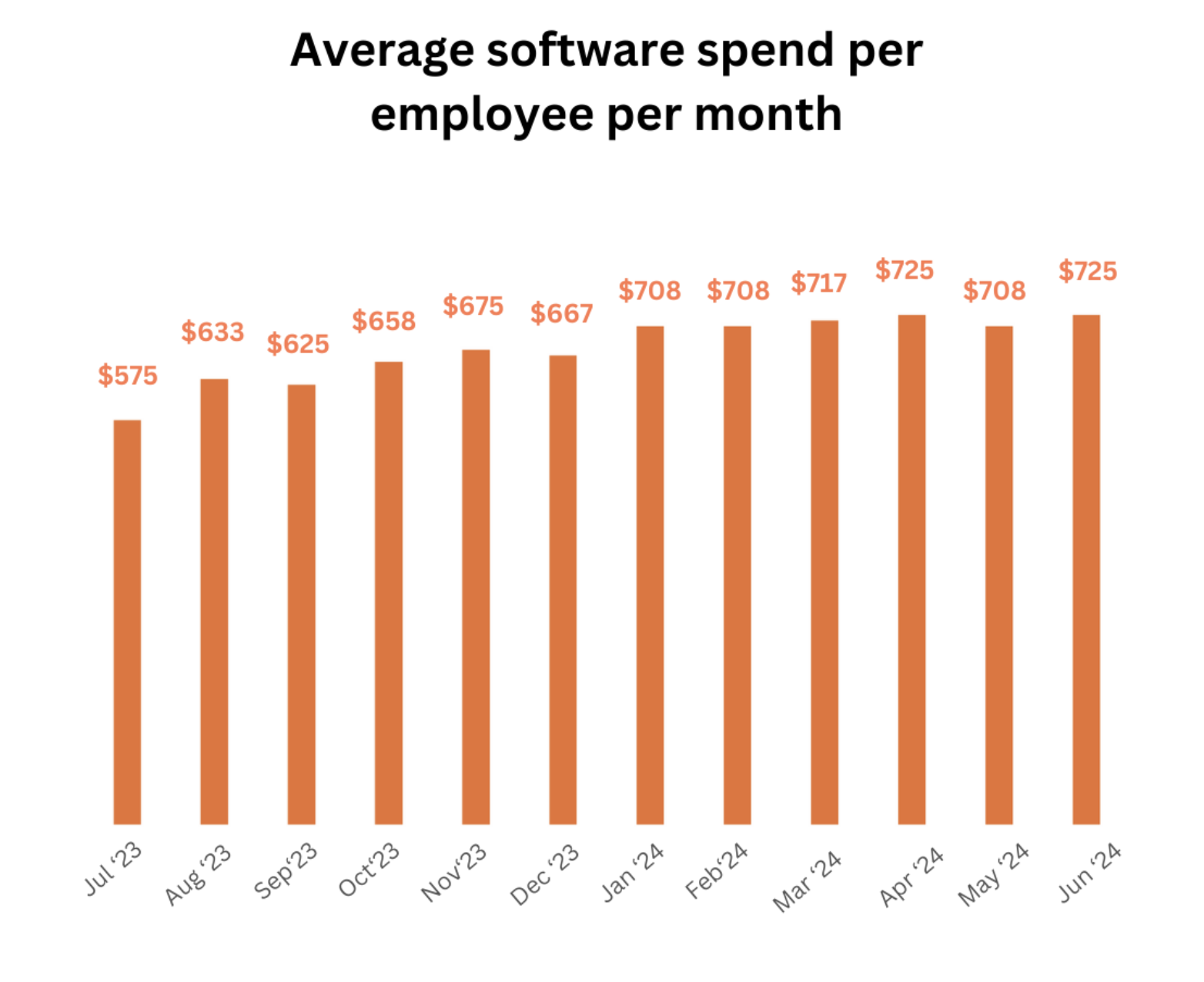
In 2024, the average company spends $725 per employee per month on software licenses—up from $575 in 2023. That’s a staggering $8,700 per employee each year. But what’s driving this surge in costs? It’s largely the introduction of new AI-powered tools that promise to automate and streamline processes.
However, this “shiny object syndrome” leads companies to invest in tools that duplicate the functionality of existing software. Imagine a business already using Salesforce for CRM, only for a sales manager to purchase another AI-powered CRM tool they found in an ad. Now, the company is paying for two systems to do the same job, while one remains underused.
Many companies also lack proper visibility into their current software usage. Without monitoring, unused licenses pile up, silently draining the budget.
Oh No! We Have This Many Apps?
The real problem isn’t just individual tools; it’s the sheer volume. Many businesses think they’re managing fewer tools than they actually are. For example, an IT department may estimate they have fewer than 100 apps, only to discover over 400 tools scattered across departments.
A recent statistic reveals that up to 42% of software in companies with 100 to 10,000 employees goes unused. This waste occurs because different departments have slightly different needs and each purchases tools that suit them, even if they already have similar tools in place. As a result, a company could end up with 15 e-learning platforms, 10 task management tools, and 8 communication apps when they really only need a fraction of that.
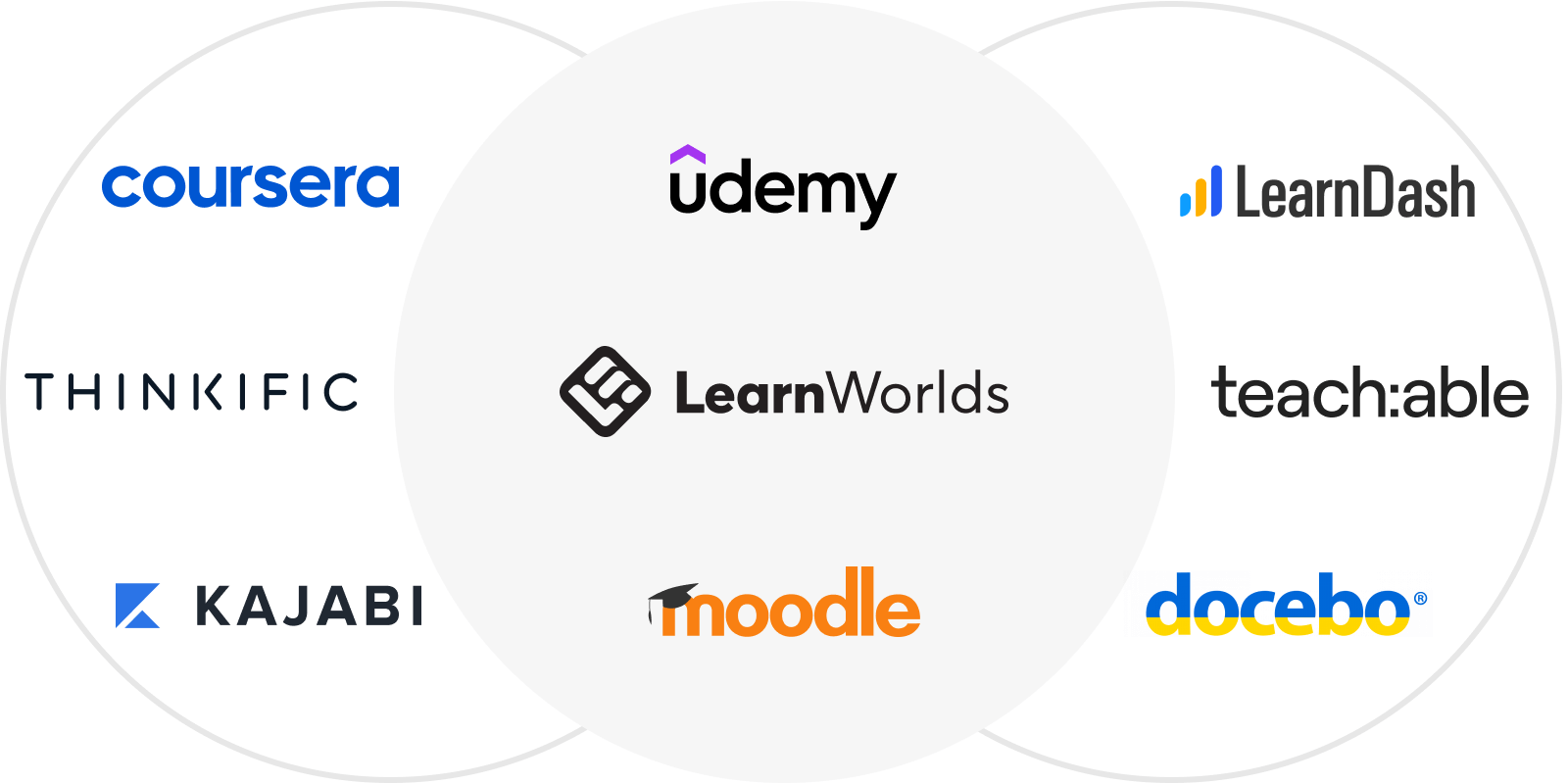
Why does this happen? Shadow IT, where departments sign up for software without involving the IT team. This creates both financial waste and security risks. Regular audits and better cross-department communication are key to reducing app sprawl.
Oh No! We’re Wasting This Much Money?
You might wonder, “How much could these redundant apps really be costing us?” The answer: a lot. Some companies waste up to 50% of their software budgets on unused or redundant tools.
Consider the Power BI licenses in your organization—are you paying for 20 licenses when only 8 are actively being used? The issue isn’t just unused apps, but ensuring every license is adding value. This happens a lot with software that is well known like Adobe Creative Cloud, MS Power BI and Trello. Companies pay for licenses for the whole team even though only few people are using them.

A SaaS audit often uncovers that many tools are either redundant or outdated. For example, HR might purchase an AI-powered onboarding tool when the same features already exist in the ERP system. Similarly, marketing may adopt a new project management app without realizing the one they’ve been using has the same functionality.
By conducting regular audits, consolidating overlapping tools, and ensuring every license has a purpose, companies can significantly reduce their software budget and reinvest the savings into more impactful areas.
The Solution: SaaS Visibility and Control
To prevent these “oh no” moments, IT teams need a solid SaaS management strategy: Track SaaS Usage: Implement monitoring tools to track which apps are used and which aren’t. Identify Overlaps: Conduct regular audits to identify and eliminate redundant software. Reduce Costs: Optimize your portfolio by removing unnecessary apps and reallocating the budget where it matters most. By gaining complete visibility and proactive control over your SaaS landscape, you can prevent budget surprises before they happen.

 Never miss a story from us, subscribe to our newsletter
Never miss a story from us, subscribe to our newsletter